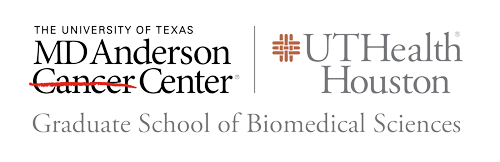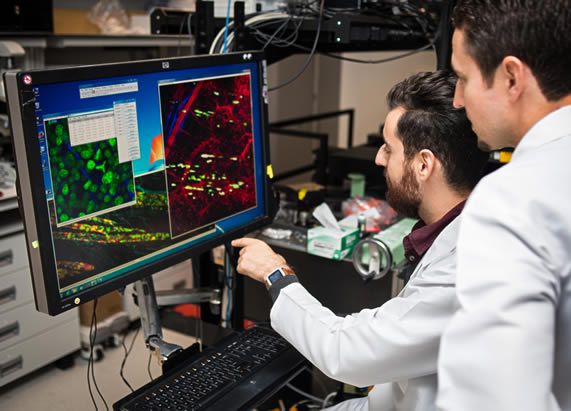Information for Instructors about GSBS Classroom Capacities
In identifying a room for your class please be sure to keep in mind current institutional guidelines for maximum room occupancy. The classrooms at GSBS are governed by MD Anderson guidelines, which presently allow for 100% occupancy. Masks are required and all occupants should observe social distancing in choosing seats.
GSBS Classrooms
| Classroom |
Occupancy at 100% capacity |
Room Number |
| Schissler Library |
18 |
S3.8351 |
| Conference Room |
12 |
S3.8355 |
| Gallick Classroom |
25 |
S3.8367 |
| Large Classroom* |
70 |
S3.8371 |
| Computer Lab |
40 |
S3.8112 |
To check GSBS classroom availability, please visit our classroom calendar. To reserve a classroom please complete our classroom reservation survey.
1. Effective Teaching = Effective Learning
Click here to watch the recording
Slides could be accessed by clicking here
Passcode: 0$+1z4wP3K
2. Choosing When to Advise, Coach, or Mentor
Click here to watch the recording
Slides could be accessed by clicking here
Passcode: 74wGyrA#wU
Webex/Zoom Resources for GSBS Faculty
GSBS WebexZoom Tip Sheet
Webex Classroom
Zoom for Education
"The process of having students engage in some activity that forces them to reflect upon ideas and how they are using those ideas. Requiring students to regularly assess their own degree of understanding and skill at handling concepts or problems in a particular discipline. The attainment of knowledge by participating or contributing. The process of keeping students mentally, and often physically, active in their learning through activities that involve them in gathering information, thinking and problem solving." ~The Greenwood Dictionary of Education
Active Learning Strategies
Active Learning Strategies in Face-to-Face Courses
Using Graphic Organizers
PROCESS FOR REQUESTING TEACHING ASSISTANTS (TA)
All course directors requesting TAs must submit a Teaching Assistant Request form at least 4 weeks prior to the beginning of the semester for which the request is being made. From the date of the request, approval and processing may take up to 3 to 4 weeks. Course directors will be notified through DocuSign with approval or denial of the TA request.
A new TA request form must be submitted for each semester occurrence of the course. Failure to submit the above-mentioned form by the deadline may result in denial of request.
COURSE ELIGIBILITY
GSBS courses that are 3 – 5 semester credit hours and expected to enroll between 20 and 40 students may qualify for one teaching assistant. Courses with an expected enrollment of more than 40 students may be approved for two teaching assistants. Expected enrollment will be based on the average course enrollment for the past two years and/or the number of students pre-enrolled in the course.
In special circumstances, courses that do not meet the above criteria may be approved for TA positions by GSBS. In these cases, a course director must provide rationale for why a TA is needed, describe the proposed duties of the TA, and indicate the projected time commitment of the TA. Common reasons for providing a TA in courses that do not meet the above eligibility include, but are not limited to, supporting courses with a high number of instructors, and assisting with specialized class activities, beyond administrative duties, that necessitate TA assistance.
Factors influencing TA approval include funding availability, duties of the TA and student enrollment (both past and present).
DUTIES OF TEACHING ASSISTANTS
The purpose of TAs is to enhance the learning experience of students by complementing the activities of the course instructor(s) while at the same time receiving training under the mentorship and supervision of the course director(s).
In line with this expectation, we anticipate that the duties of all GSBS TAs will include aspects of active teaching/direct student interaction and are not limited to administrative work and grading. Below is a list of duties that we encourage course directors to consider when assigning responsibilities to their TAs:
- In class participation, including facilitating discussion sessions, tutorials, review sessions, or similar academic duties
- Student support by providing office hours
- Assisting course directors in writing exam/homework questions and evaluating students’ work.
PROCESS FOR SELECTING TEACHING ASSISTANTS
GSBS has a limited number of TA positions for each academic year and strives to ensure opportunities for GSBS students wishing to explore teaching. Therefore, once the TA request is approved, an announcement in the GSBS Essential will be sent out to all GSBS students informing them of the available TA position. Students will directly submit their application to the course director(s), who will select the best candidate(s). TA applicants should be selected by the course director(s) based on merit and how well they fit the requirements of the course. Once a suitable candidate is identified, the course director should initiate the TA appointment process by sharing this link for the Mentor Approval for Practicum Teaching Form with the student. This form must be completed by the student to move forward with processing.
Course director(s) who wish to hire a specific student and not to advertise for the TA position, must submit a request for an exemption on the TA request form. In the explanation, the course director(s) must indicate why this student is the only qualified person available to fill the position.
TEACHING ASSISTANTS QUALIFICATIONS
To be eligible for appointment as a TA, students must:
- Be full-time GSBS students
- Be in good academic standing and with satisfactory academic progress
- Have taken the course they are applying to TA or have sufficient scientific background knowledge in the material that is taught
OTHER ADMINISTRATIVE MATTERS
As mentioned previously, a student identified as a TA should be asked to submit the Mentor Approval for Practicum in Teaching form, which serves as a compact of understanding between the student, his/her mentor and course director(s) with regards to the time commitments and expectations of the student while serving as a TA.
TAs may receive GSBS funding as stipend support for 2 months during their semester of service. This is the only type of funding available to support TAs. Students whose stipends are being funded by fellowships, training grants, or the GSBS are not eligible to receive funding support for serving as a TA.
TAs are highly encouraged to register for the Practicum in Teaching Course (GS00 1020) to receive credit on their transcripts for their teaching experiences. TAs can specify anywhere from 1-3 credit hours for the Practicum, which should not result in additional tuition costs as students should adjust the number of credits in their variable credit research course accordingly.
At the end of the semester, TAs will be sent a survey and will be encouraged to submit recommendations on how to enhance the teaching experience for future TAs and the learning experience for students. Results of the evaluations will be kept confidential at the GSBS for internal use and will be made available to the GSBS Curriculum Committee when the course undergoes formal evaluation.
CANVAS: YOUR COURSE MANAGEMENT HUB
At GSBS, Canvas is the official and required Learning Management System (LMS) for all courses. It promotes clarity, consistency, and student-centered learning across our graduate programs. As of Fall 2025, Canvas is mandatory for all GSBS faculty to use for managing course content, grading, announcements, and communication.
WHY CANVAS?
Canvas offers a secure, centralized platform for managing course content, communicating with students, facilitating discussions, collecting assignments, and grading. Beyond its instructional capabilities, Canvas also supports compliance with FERPA and institutional data policies by providing a protected environment for handling student information and academic records. While tools such as Microsoft Teams and email may complement instruction, especially for informal communication, they are not approved for delivering core course content, managing grades, or collecting assignments. These functions must be conducted through Canvas to maintain academic quality, ensure consistency across programs, and protect student privacy.
GETTING STARTED WITH CANVAS
To support our faculty in making the most of Canvas, we’ve developed a series of concise, easy-to-follow guides. Whether you're new to the platform or looking to expand your use of its features, these resources are designed to meet you where you are. Each guide walks through essential steps and best practices for building and managing your course site.
CANVAS INSTRUCTIONAL RESOURCES
Follow these step-by-step resources to set up and run your Canvas course:
NEED HELP?
GSBS is committed to supporting your success in teaching with Canvas. If you have any questions about setting up your course, using Canvas tools, or troubleshooting technical issues, please don’t hesitate to reach out. Our IT team and the Office of Academic Affairs are here to assist you. You can contact us at [email protected].