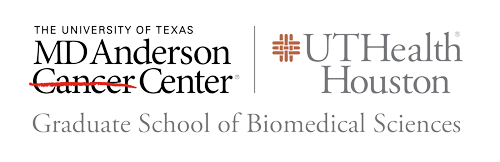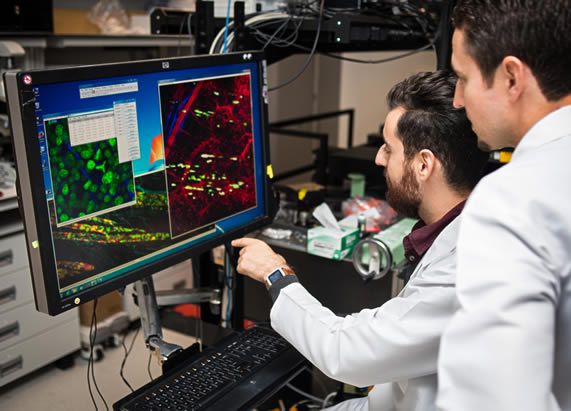TO DO LIST: GRADUATES AND STUDENTS GOING ON LEAVE
ALL STUDENTS
| All Students |
|
| Students with an MD Anderson Appointment |
|
FUNDED STUDENTS
Students funded by UTHealth Houston (UTH)
Before your last funding date:
- Log in to Employee Self-Service (ESS): https://selfservice.uth.tmc.edu/
- Click on Personal Details icon, to update your address and contact information.
After your last funding date:
- Log in to the Former Employees Portal (FEP): https://formeree.uth.tmc.edu/. You can use the Self-Service Password Reset link to reset your password.
- You can access your past UTH earnings statements, W-2 and 1095 forms through FEP.
- Download and print any information you need for your records.
- Access to FEP is for a limited amount of time.
Both ESS and FEP portals require Two-Factor Authentication and UTH VPN set up. If you encounter any difficulties in accessing either portal, contact the Helpdesk at 713-486-4848 or [email protected].
Last pay day: On the 1st or 16th of the month (or next business day if a holiday or weekend), depending on when your paid position ends.
Students funded by MD Anderson (MDA)
Before your last funding date:
- Go to MD Anderson Home Page: http://inside.mdanderson.org/
- Click on myHR in the Quick Links on the right-hand side.
- Enter your Employee ID number and your Password.
- Click on Employee Quick Links tile.
- Click on Personal Information to update your address and contact information.
Last pay day: On the 5th or 20th of the month (or next business day if a holiday or weekend), depending on when your paid position ends.
All funded students
Insurance:
- Your health insurance ends on the last day of the month in which your paid position ends.
- After your last day, you will have the option to purchase COBRA Coverage: https://www.utsystem.edu/offices/employee-benefits/insurance/cobra-coverage.
- For questions, please contact the Benefits Offices of your funding institution (see Helpful Contacts).
Additional Information:
- Updating your address in myUTH Campus Solution does not automatically update your address in ESS (UTH) or myHR (MDA). Be sure to update your address in all portals applicable to you.
- After your paid position ends, if you move during the same year as your last day and are no longer able to access the portals to update your address, please contact the Payroll Office of your funding institution to provide them with your new address and contact information (see Helpful Contacts).
- In the early part of the next year after your paid position ends, your W-2 and 1095 forms will be mailed to the latest address showing in the ESS (UTH) or myHR (MDA) portals.