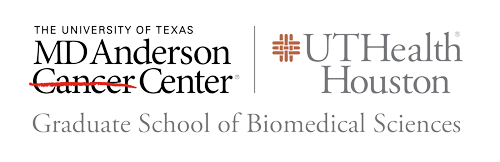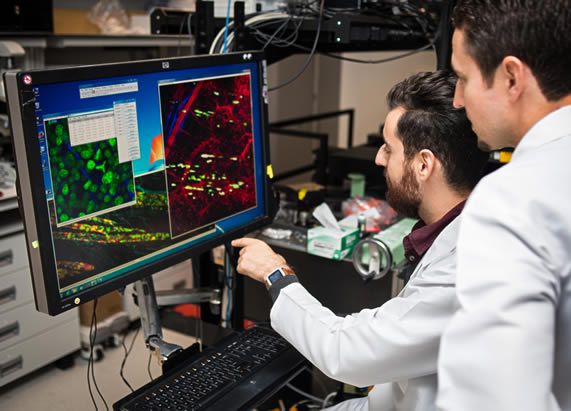Registration for the GSBS Student Software Program is now closed.
All Adobe Photoshop and GraphPad Prism Licenses have been claimed. No more will be available until January 2027.
Students may apply for one year of Adobe Photoshop, GraphPad Prism, and SnapGene licenses. Licenses may be renewed but require a yearly application. Enrollment is limited to students in their first year or affiliated with UTHealth Houston labs. Students affiliated with MD Anderson Labs are provided laptops and licenses for software through their departments. Contact your advisor or department for information on requesting software.
Enrollment is open two times a year (fall and spring semesters). Students may apply for software between the following dates:
Spring: January 2nd through January 16th.
Fall: August 18th through September 1st.
Licenses are issued once the window for software requests has closed.
Any license acquired from the Graduate School can only be used on students' personal laptops and devices. Software must not be used on UTHealth-managed and owned desktops and laptops. If your lab computer needs software, then the lab should provide it.
Licenses expire after one calendar year, but may need to be renewed if requested by GSBS.
Questions regarding software licenses should be directed to [email protected].
Link to apply for GSBS Student Software
The 2026 Spring Student Software Application is now closed. Please check back during the Fall 2026 semester for available licenses.
Note: This program is only for students registered with GSBS. If you are a McGovern Medical Student, you should put in a request using the UXS Research Software Request form.
Please let us know if you have any questions or issues with the form.